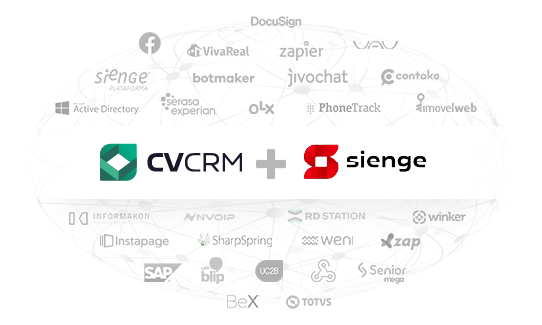<p style="font-family: -apple-system, BlinkMacSystemFont, 'Segoe UI', Helvetica, Arial, sans-serif; font-size: 15px; "><img style="display: block; margin-left: auto; margin-right: auto; " src="https://s3.amazonaws.com/movidesk-files/403B956A56545DC915F29BBD8E4DB474" width= "492" height="266" /><span style= " font-family: roboto, arial, helvetica, sans-serif;">< br /></ span></p>
<p style="font-family: -apple-system, BlinkMacSystemFont, 'Segoe UI', Helvetica, Arial, sans-serif; font-size: 15px; text-align: center; "><span style="font-family: roboto, arial, helvetica, sans-serif; ">Última atualização: 15/04/2021</ span></p>
<p style="font-family: -apple-system, BlinkMacSystemFont, 'Segoe UI', Helvetica, Arial, sans-serif; font-size: 15px; "><span style="font-weight: bolder; font-family: roboto, arial, helvetica, sans-serif; font-size: x-large; "><span class="wysiwyg-font-size-x-large" >CV + SIENGE </span></span></ p>
<p style="font-family: -apple-system, BlinkMacSystemFont, 'Segoe UI', Helvetica, Arial, sans-serif; font-size: 15px; "><span style="font-family: roboto, arial, helvetica, sans-serif; "> </span></ p >
<p class="wysiwyg-text-align-justify" style= "text-align: justify; font-family: -apple-system, BlinkMacSystemFont, 'Segoe UI', Helvetica, Arial, sans-serif; font-size: 15px; " ><span style="font-family: roboto, arial, helvetica, sans-serif; font-size: 12pt; ">A integração do CV com o Sienge é um processo flu ído feito através de APIs. O processo de integração é iniciado no Sienge, onde é feito a criação do acesso à API e o cadastro dos Empreendimentos, e esses empreendimentos com suas unidades s ão trazidos para o CV. </span >< span style="font-family: roboto, arial, helvetica, sans-serif; font-size: 12pt; ">A construção da reserva/proposta é feita no CV e disparada para o Sienge para realizar a efetiva ção da venda e em seguida a informação da venda retorna ao CV. O processo de integra ção realizado no ambiente do CV é realizado pelo nosso time, por ém, precisamos que você nos envie suas credenciais da API do Sienge (as credenciais da API s ão diferentes do seu login e senha no ambiente do Sienge) e os códigos de portadores, tipos de im óveis, tipos de condições, plano financeiro e empreendimentos. Para tal, disponibilizamos um modelo de preenchimento desses c ódigos, <strong><a href="https://s3.amazonaws.com/movidesk-files/F98379994434D484561BB6C00D21DF5E">clique aqui </ a> </strong >para baixa-lo. Ap ós baixar e preencher os c ódigos e credenciais da API do Sienge, envie o arquivo preenchido para o seu implantador, para que possamos dar andamento ao processo de integra ção no ambiente do CV. </span><span style= " font-size: 12pt;"><strong >< br /><br />< span style= " font-family: roboto, arial, helvetica, sans-serif; " >APIs QUE INTEGRAMOS: </ span ></ strong ></ span ></ p>
<ul>
<li><span style=" font-size: 12pt; font-family: roboto, arial, helvetica, sans-serif;">Empreendimento;</ span></li>
<li><span style=" font-size: 12pt; font-family: roboto, arial, helvetica, sans-serif;">Unidades;</ span></li>
<li><span style=" font-size: 12pt; font-family: roboto, arial, helvetica, sans-serif;">Indexadores;</ span></li>
<li><span style=" font-size: 12pt; font-family: roboto, arial, helvetica, sans-serif;">Portadores;</ span></li>
<li><span style=" font-size: 12pt; font-family: roboto, arial, helvetica, sans-serif;">Estados Civis;</ span></li>
<li><span style=" font-size: 12pt; font-family: roboto, arial, helvetica, sans-serif;">Profissão; </span></li>
<li><span style=" font-size: 12pt; font-family: roboto, arial, helvetica, sans-serif;">Clientes;</ span></li>
<li><span style=" font-size: 12pt; font-family: roboto, arial, helvetica, sans-serif;">Venda;</ span ></li>
<li><span style=" font-size: 12pt; font-family: roboto, arial, helvetica, sans-serif;">Tipos de Im óveis (Unidade ou Espa ço Complementar);</span></ li>
<li><span style=" font-size: 12pt; font-family: roboto, arial, helvetica, sans-serif;">Plano Financeiro; </ span></li>
<li><span style=" font-size: 12pt; font-family: roboto, arial, helvetica, sans-serif;">Boletos;</ span></li>
<li><span style=" font-size: 12pt; font-family: roboto, arial, helvetica, sans-serif;">Webhooks;</ span></li>
</ul>
<p><span style=" font-size: 12pt;"><strong><span style="font-family: roboto, arial, helvetica, sans-serif;">Obs: <a href="https://api.sienge.com.br/docs/">clique aqui </ a> para acessar a documentação completa das APIs do Sienge. </ span></strong></span ></ p>
<div class="bc-accordion">
<h3 dir="ltr" style=" line-height: 1.8; margin-top: 10pt; margin-bottom: 0pt;"><span style= "font-size: 14pt; color: forestgreen; font-family: roboto, arial, helvetica, sans-serif; " >< span class="seta">➜ </ span ></span><span style= " font-size: 14pt; font-family: roboto, arial, helvetica, sans-serif;" > FLUXO DA INTEGRA ÇÃO </span></ h3>
<div>
<p class="text-center" data-toggle="modal" data-target="#myModal210"><em class="fa fa-search-plus" > </em> < span style="font-family: roboto, arial, helvetica, sans-serif; " >< img id="img31" class= "image" src= "https://s3.amazonaws.com/movidesk-files/6C0A7518996C0FBEDEF48F1326FD243F" /></span ></ p>
</div>
</div>
<div class="bc-accordion">
<h3 dir="ltr" style=" line-height: 1.8; margin-top: 10pt; margin-bottom: 0pt;"><span style= "font-size: 14pt; color: forestgreen; font-family: roboto, arial, helvetica, sans-serif; " >< span class="seta">➜ </ span ></span><span style= " font-size: 14pt; font-family: roboto, arial, helvetica, sans-serif;" > PREPARANDO A INTEGRA ÇÃO NO SIENGE</span ></ h3 >
<div>
<p class="text-center" style=" text-align: left;" data-toggle="modal" data-target= "#myModal210" ><span style="font-family: roboto, arial, helvetica, sans-serif; font-size: 12pt; "><span class="wysiwyg-font-size-large" >< span style="color: #565867; white-space: break-spaces; " >Após ter feito os cadastros necessários no Sienge (empreendimentos, unidades, corretores...), ser á necessário, fazer a ativação dos recursos de integra ção de cada API. Para isto, acesse o seu painel Sienge, clique no menu do canto superior esquerdo e em "Integra ções".</span></span ></span></p>
<p class="text-center" data-toggle="modal" data-target="#myModal210"><em class="fa fa-search-plus" > </em> < span style="font-family: roboto, arial, helvetica, sans-serif; " > <img id="img100" class= "image" src="https://s3.amazonaws.com/movidesk-files/063E120C58C923713BE076A4B354B601" /> </ span></p>
<p class="text-center" style=" text-align: left;" data-toggle="modal" data-target= "#myModal210" > </p>
<p class="text-center" style=" text-align: left;" data-toggle="modal" data-target= "#myModal210" ><span style="font-family: roboto, arial, helvetica, sans-serif; font-size: 12pt; "><span class="wysiwyg-font-size-large" >< span style="color: #565867; white-space: break-spaces; " >Acesse a opção "Usuários de API", "Novo Usu ário de API" e preencha os campos necess ários.</span ></span></ span></p >
<p class="text-center" style=" text-align: left;" data-toggle="modal" data-target= "#myModal210" ><span style="font-size: 12pt; " ><strong><span style= " font-family: roboto, arial, helvetica, sans-serif;"><span class= "wysiwyg-font-size-large"><span style= " color: #565867; white-space: break-spaces; ">Obs¹: o usu ário preenchido no campo "Nome de acesso" dever á ser enviado ao seu implantador, juntamente com a senha, que ser á exibida assim que clicar no bot ão "Salvar".</span ></span ></span></strong ></ span ></p>
<p class="text-center" style=" text-align: left;" data-toggle="modal" data-target= "#myModal210" ><span style="font-size: 12pt; " ><strong><span style= " font-family: roboto, arial, helvetica, sans-serif;"><span class= "wysiwyg-font-size-large"><span style= " color: #565867; white-space: break-spaces; ">Obs²: é importante que seja mantido apenas um usu ário de API ativo.</ span ></span ></span></ strong ></ span ></p>
<p style="font-family: -apple-system, BlinkMacSystemFont, 'Segoe UI', Helvetica, Arial, sans-serif; font-size: 15px; "><span style="font-size: 12pt; font-family: roboto, arial, helvetica, sans-serif; "><strong>Obs³: atente-se para o prazo de expira ção, pois é ele que determina o período de tempo que este acesso à API funcionará. Você poderá configurar para expirar em uma data espec ífica, em um determinado período, ou nunca expirar (indicado).</ strong ></span></p>
<p style="font-family: -apple-system, BlinkMacSystemFont, 'Segoe UI', Helvetica, Arial, sans-serif; font-size: 15px; "> </p>
<p class="text-center" data-toggle="modal" data-target="#myModal210"><em class="fa fa-search-plus" > </em> < span style="font-family: roboto, arial, helvetica, sans-serif; " > <img id="img101" class= "image" src="https://s3.amazonaws.com/movidesk-files/7B2246911441D796CEC316311B1D126F" /> </ span></p>
<p style="font-family: -apple-system, BlinkMacSystemFont, 'Segoe UI', Helvetica, Arial, sans-serif; font-size: 15px; "><span style="font-family: roboto, arial, helvetica, sans-serif; font-size: 12pt; ">Após clicar em "Salvar", sua senha ser á mostrada na tela, guarde esta senha para enviar ao seu implantador. </span ></ p>
<p style="font-family: -apple-system, BlinkMacSystemFont, 'Segoe UI', Helvetica, Arial, sans-serif; font-size: 15px; "><span style="font-size: 12pt; "><strong><span style= "font-family: roboto, arial, helvetica, sans-serif;">Obs: esta senha s ó será exibida neste momento, após fechar a janela n ão ser á possível exibi-la de novo. Caso ainda tenha perdido a senha e ainda n ão tenha enviado ao seu implantador, ser á necessário gerar uma nova senha. </span></ strong></span ></p>
<p class="text-center" data-toggle="modal" data-target="#myModal210"><em class="fa fa-search-plus" > </em> < span style="font-family: roboto, arial, helvetica, sans-serif; " > <img id="img119" class= "image" src="https://s3.amazonaws.com/movidesk-files/E96197293D65FC9CF2A6522AE67661DC" /> </ span></p>
<p style="font-family: -apple-system, BlinkMacSystemFont, 'Segoe UI', Helvetica, Arial, sans-serif; font-size: 15px; "> </p>
<p style="font-family: -apple-system, BlinkMacSystemFont, 'Segoe UI', Helvetica, Arial, sans-serif; font-size: 15px; "><span style="font-size: 12pt; font-family: roboto, arial, helvetica, sans-serif; ">Após ter criado o usuário e senha da API, devemos autorizar os recursos que serão disponibilizados pela API, ou seja, quais recursos funcionar ão na integração entre o CV e o Sienge<br /></span></p>
<p class="text-center" data-toggle="modal" data-target="#myModal210"><em class="fa fa-search-plus" > </em> < span style="font-family: roboto, arial, helvetica, sans-serif; " > <img id="img102" class= "image" src="https://s3.amazonaws.com/movidesk-files/A62CBCF387D6DFA332D59098AA30A629" /> </ span></p>
<p style="font-family: -apple-system, BlinkMacSystemFont, 'Segoe UI', Helvetica, Arial, sans-serif; font-size: 15px; "><span style="font-size: 12pt; font-family: roboto, arial, helvetica, sans-serif; ">Para o correto funcionamento da integração com o CV, ser á necess ário autorizar os seguintes recursos:</ span ></ p>
<ul style="box-sizing: inherit; padding-left: 16px; color: #565867; font-family: proxima-nova, 'Helvetica Neue', Helvetica, Arial, sans-serif; font-size: 17px; white-space: break-spaces; ">
<li style="box-sizing: inherit; margin-left: 15px; line-height: 1.53; list-style-type: disc; "><span style="font-size: 12pt; "><strong><span style= "font-family: roboto, arial, helvetica, sans-serif;">CLIENTES</ span></strong></span>< br style="box-sizing: inherit;" />< span style="font-family: roboto, arial, helvetica, sans-serif; font-size: 12pt; ">Liberar todos os serviços</span ></li>
<li style="box-sizing: inherit; margin-left: 15px; line-height: 1.53; list-style-type: disc; "><span style="font-size: 12pt; "><strong><span style= "font-family: roboto, arial, helvetica, sans-serif;">CONTRATOS DE VENDAS </ span></strong></span >< br style="box-sizing: inherit; " />Liberar todos os servi ços</li>
<li style="box-sizing: inherit; margin-left: 15px; line-height: 1.53; list-style-type: disc; "><span style="font-size: 12pt; "><strong><span style= "font-family: roboto, arial, helvetica, sans-serif;">GERAÇÃO DE BOLETO SEGUNDA VIA POR E-MAIL </span></strong></span ><br style="box-sizing: inherit; " /><span style="font-family: roboto, arial, helvetica, sans-serif; font-size: 12pt; ">GET /payment-slip-notification/</span></ li>
<li style="box-sizing: inherit; margin-left: 15px; line-height: 1.53; list-style-type: disc; "><span style="font-family: roboto, arial, helvetica, sans-serif; font-size: 12pt; "><strong>MUNICÍPIOS</ strong> <br style=" box-sizing: inherit;" />GET /cities</span ></ li>
<li style="box-sizing: inherit; margin-left: 15px; line-height: 1.53; list-style-type: disc; "><span style="font-family: roboto, arial, helvetica, sans-serif; font-size: 12pt; "><strong>UNIDADES</strong > <br style="box-sizing: inherit; " />GET /units/{unitId} <br />GET /units </span></li>
<li style="box-sizing: inherit; margin-left: 15px; line-height: 1.53; list-style-type: disc; "><span style="font-size: 12pt; "><strong><span style= "font-family: roboto, arial, helvetica, sans-serif;">COMISSÕES DE VENDAS </span></strong></span ><br style="box-sizing: inherit; " />Liberar todos os serviços</li>
<li style="box-sizing: inherit; margin-left: 15px; line-height: 1.53; list-style-type: disc; "><span style="font-size: 12pt; "><strong><span style= "font-family: roboto, arial, helvetica, sans-serif;">ESTADOS CIVIS </ span></strong></span >< br style="box-sizing: inherit; " />/civis-status </li>
<li style="box-sizing: inherit; margin-left: 15px; line-height: 1.53; list-style-type: disc; "><span style="font-size: 12pt; "><strong><span style= "font-family: roboto, arial, helvetica, sans-serif;">CENTRO DE CUSTOS </ span></strong></span >< br />Liberar todos os serviços</ li >
<li style="box-sizing: inherit; margin-left: 15px; line-height: 1.53; list-style-type: disc; "><span style="font-size: 12pt; "><strong><span style= "font-family: roboto, arial, helvetica, sans-serif;">EMPREENDIMENTOS </ span></strong></span >< br />Liberar todos os serviços</ li >
<li style="box-sizing: inherit; margin-left: 15px; line-height: 1.53; list-style-type: disc; "><span style="font-size: 12pt; "><strong><span style= "font-family: roboto, arial, helvetica, sans-serif;">WEBHOOKS</ span></strong></span>< br />Liberar todos os serviços</li >
</ul>
<p><span style=" font-size: 12pt;">Para ativar os recursos da API, siga o modelo abaixo. Neste modelo utilizaremos como exemplos a API Webhooks e Unidades de Im óveis.</span></p>
<p class="text-center" data-toggle="modal" data-target="#myModal210"><em class="fa fa-search-plus" > </em> < span style="font-family: roboto, arial, helvetica, sans-serif; " > <img id="img103" class= "image" src="https://s3.amazonaws.com/movidesk-files/334B9D6AF2C68C25FB75FDDBC28438F0" /> </ span></p>
<p style="font-family: -apple-system, BlinkMacSystemFont, 'Segoe UI', Helvetica, Arial, sans-serif; font-size: 15px; "> </p>
<p class="text-center" style=" text-align: left;" data-toggle="modal" data-target= "#myModal210" > </p>
</div>
</div>
<p> </p >
<p class="wysiwyg-text-align-justify" style= "text-align: justify; font-family: -apple-system, BlinkMacSystemFont, 'Segoe UI', Helvetica, Arial, sans-serif; font-size: 15px; " ><span style="font-weight: bolder; font-family: roboto, arial, helvetica, sans-serif; font-size: 12pt; ">CONFIGURAÇÕES NO AMBIENTE CV:<br /></span></p>
<div class="bc-accordion">
<h3 dir="ltr" style=" line-height: 1.8; margin-top: 10pt; margin-bottom: 0pt;"><span style= "font-size: 14pt; color: forestgreen; font-family: roboto, arial, helvetica, sans-serif; " >< span class="seta">➜ </ span ></span><span style= " font-size: 14pt; font-family: roboto, arial, helvetica, sans-serif;" > CONFIGURA </ span></h3>
<div>
</div></div>
<div class="bc-accordion">
<h3 dir="ltr" style=" line-height: 1.8; margin-top: 10pt; margin-bottom: 0pt;"><span style= "font-size: 14pt; color: forestgreen; font-family: roboto, arial, helvetica, sans-serif; " >< span class="seta">➜ </ span ></span><span style= " font-size: 14pt; font-family: roboto, arial, helvetica, sans-serif;" > EMPREENDIMENTOS </ span></h3>
<div><span style=" font-family: roboto, arial, helvetica, sans-serif; font-size: 12pt;">Após o cadastro dos empreendimentos e unidades com suas respectivas caracter ísticas ser feito no Sienge, é necessário realizar um cadastro do Empreendimento (sem as unidades) no CV, colocando assim o C ódigo do empreendimento do Sienge dentro do CV.</span >
<p style="font-family: -apple-system, BlinkMacSystemFont, 'Segoe UI', Helvetica, Arial, sans-serif; font-size: 15px; "><span style="font-family: roboto, arial, helvetica, sans-serif; font-size: 12pt; ">O Código do Sienge, é facilmente encontrado na listagem de obras/centro de custo. </span></p>
<p class="text-center" data-toggle="modal" data-target="#myModal210"><em class="fa fa-search-plus" > </em> < span style="font-family: roboto, arial, helvetica, sans-serif; " > <img id="img104" class= "image" src="https://s3.amazonaws.com/movidesk-files/45C58A2042C0BCAC87B5147B13D5D8D6" /> </ span></p>
<p class="wysiwyg-text-align-justify" style= "text-align: justify; font-family: -apple-system, BlinkMacSystemFont, 'Segoe UI', Helvetica, Arial, sans-serif; font-size: 15px; " ><br /><span style= " font-family: roboto, arial, helvetica, sans-serif; font-size: 12pt;"> É necess ário realizar a sincronização das seguintes informa ções no CV:</span>< br />< span style="font-family: roboto, arial, helvetica, sans-serif; font-size: 12pt; "> ● Indexador: acesse "Configura ções" / "Indexadores" e clique no bot ão sincronizar Indexador. Ao clicar será trazido as informa ções existentes no Sienge. </ span><br /><span style= "font-family: roboto, arial, helvetica, sans-serif; font-size: 12pt; " > ● Portador: é necess ário cadastrar os portadores em "Configurações" / "Portadores", colocando o c ódigo de acordo com o Sienge. </span>< br />< span style=" font-family: roboto, arial, helvetica, sans-serif; font-size: 12pt; " > ● Tipo de imóvel: é necess ário cadastrar os tipos de imóveis em "Configura ções" / "Tipo de im óvel", colocando o código de acordo com o Sienge. </ span><br />< span style="font-family: roboto, arial, helvetica, sans-serif; font-size: 12pt; " > ● Estado Civil: acesse "Configura ções" / "Estado Civil" e clique no bot ão “sincronizar ”. Ao clicar, traz-se as informa ções existentes no Sienge, depois é s ó relacionar com o CV. <br /> ● Profiss ões: acesse "Configura ções" / "Profissões" e clique no bot ão “sincronizar”. Ao clicar, traz-se as informa ções existentes no Sienge, depois é s ó relacionar com o CV. </ span><span style= " font-family: roboto, arial, helvetica, sans-serif; font-size: 12pt; "> </ span ></p >
<p class="wysiwyg-text-align-justify" style= "text-align: justify; font-family: -apple-system, BlinkMacSystemFont, 'Segoe UI', Helvetica, Arial, sans-serif; font-size: 15px; " > </p>
<p class="wysiwyg-text-align-justify" style= "text-align: justify; font-family: -apple-system, BlinkMacSystemFont, 'Segoe UI', Helvetica, Arial, sans-serif; font-size: 15px; " ><span style="font-size: 14pt; " ><strong><span style= " font-family: roboto, arial, helvetica, sans-serif;">A partir daqui, as configura ções ser ão feitas pelo seu implantador, após recebermos a planilha preenchida com os c ódigos e as informa ções de autenticação da API do Sienge. </span ></strong></span ><br /><span style=" font-size: 12pt;" ><span style=" font-family: roboto, arial, helvetica, sans-serif; ">As unidades são trazidas diretamente do Sienge por meio da integra ção, para isso é necessário </span><span style= " font-family: roboto, arial, helvetica, sans-serif;">acessar o menu "Integra ções". </span ></ span></ p>
<p class="text-center" data-toggle="modal" data-target="#myModal210"><em class="fa fa-search-plus" > </em> < span style="font-family: roboto, arial, helvetica, sans-serif; " >< img id="img4" class= "image" src= "https://s3.amazonaws.com/movidesk-files/130FBD97650A0775394E917ECC30569C" /></span ></ p>
<p class="text-center" data-toggle="modal" data-target="#myModal210"><em class="fa fa-search-plus" > </em> < span style="font-family: roboto, arial, helvetica, sans-serif; " >< img id="img5" class= "image" src= "https://s3.amazonaws.com/movidesk-files/9DC7D8CA34CC61C7C4B6936C86A6429B" /></span ></ p>
<p class="wysiwyg-text-align-justify" style= "text-align: justify; font-family: -apple-system, BlinkMacSystemFont, 'Segoe UI', Helvetica, Arial, sans-serif; font-size: 15px; " ><br /><span style= " font-size: 12pt;"><span style= " font-family: roboto, arial, helvetica, sans-serif;">Ao acessar, selecione a op ção Sienge, com isso ir á abrir uma tela com os seus empreendimentos </span ><span style=" font-family: roboto, arial, helvetica, sans-serif; ">que possuem o código interno cadastrado. </span ></span></p >
<p class="wysiwyg-text-align-justify" style= "text-align: justify; font-family: -apple-system, BlinkMacSystemFont, 'Segoe UI', Helvetica, Arial, sans-serif; font-size: 15px; " ><span style="font-size: 12pt; font-family: roboto, arial, helvetica, sans-serif; "><strong>Obs: é necess ário ter cadastrado no empreendimento do CV, o c ódigo interno do empreendimento dispon ível no Sienge.</ strong></span >< br />< br /><span style= "font-size: 12pt; "><strong >< span style= "font-family: roboto, arial, helvetica, sans-serif; " >Campos a serem adicionados nas configura ções do empreendimento: </ span></strong ></span ></ p>
<p><span style=" font-size: 12pt;"><span style=" font-family: roboto, arial, helvetica, sans-serif;">● Previs ão de entrega: previs ão de entrega do empreendimento, que < strong >deverá ser uma data futura (mesmo que o empreendimento j á tenha sido entregue) </strong>.</ span >< em class="fa fa-search-plus"> </ em></span></ p >
<p><span style=" font-size: 12pt;">● Percentual de Juros: percentual de juros aplicado na s érie de pagamento que será calculado antes da data de entrega.</ span ></p>
<p><span style=" font-size: 12pt;">● Enviar valor com comissão: valores das parcelas somada com as comissões.</span ></ p>
<p><span style=" font-size: 12pt;">● Tipo contrato: tipo de contrato atrelado ao empreendimento, podendo ser aliena ção fiduciária ou contrato.</span></ p>
<p><span style=" font-size: 12pt;">● Corrigir parcela a cada: per íodo para o reajuste do valor da parcela. </span></p >
<p><span style=" font-size: 12pt;">● Percentual de multa para acréscimo de mora: é a porcentagem que será calculada para a correção de parcelas vencidas. </span></p>
<p><span style=" font-size: 12pt;">● Tipo de Juros: tipo de juros aplicado ao empreendimento (Simples ou Composto). </span></p>
<p><span style=" font-size: 12pt;">● Coincidir vencimentos: caso seja marcado como sim as parcelas mensais intermediárias poderão ter a mesma data de vencimento. </span></p>
<p><span style=" font-size: 12pt;">● Cálculo de acréscimo de mora di ário: porcentagem de juros aplicados por dia em parcelas vencidas.</ span ></p>
<p><span style=" font-size: 12pt;">● Plano Financeiro: Conta de plano financeiro que será associado a esse Contrato no Sienge. </span></p>
<p><span style=" font-size: 12pt;">● Indexador pró-rata: O indexador que ser á vinculado ao Contrato geral. </span></p >
<p><span style=" font-size: 12pt;">● Indexador pró-rata (Série ato): O indexador que ser á vinculado à série de tipo ATO.</ span ></p>
<p><span style=" font-size: 12pt;">● Indexador pró-rata (Demais S éries): O indexador que ser á vinculado às demais séries. </span ></p>
<p><span style=" font-size: 12pt;">● Imobiliária Padrão: Imobili árias que irão vincular as vendas vindas do Sienge sem imobiliária. </span></p>
<p><span style=" font-size: 12pt;">● Corretor Padrão: Corretor que ir ão vincular as vendas vindas do Sienge sem corretor.</span ></p >
<p><span style=" font-size: 12pt;">● Tipo de Correção : Mensal e Anual, indica a corre ção que será feita nas parcelas:</span >< br /><span style=" font-size: 12pt; "> - Ao escolher Anual é necess ário informar o tipo de Correção Anual, que é o tipo a ser aplicado no contrato. </span>< br /><span style="font-size: 12pt; " > - Corrigir parcela a partir de: a data na qual informa-se a contagem de juros da corre ção Anual. </span><br />< span style="font-size: 12pt; " > - Gerar Resíduos: informa se ir á ter res íduos das parcelas com corre ção.</ span ><br /><span style= " font-size: 12pt; "> - Diluir valor do res íduo: informa se irá diluir o valor do res íduo das parcelas do contrato. </span> < span style="font-family: roboto, arial, helvetica, sans-serif; " >< img id="img6" class= "image" src= "https://s3.amazonaws.com/movidesk-files/1303E82AD2C3138D62682B874880B760" /></ span></ p>
</div>
</div>
<div class="bc-accordion">
<h3 dir="ltr" style=" line-height: 1.8; margin-top: 10pt; margin-bottom: 0pt;"><span style= "font-size: 14pt; color: forestgreen; font-family: roboto, arial, helvetica, sans-serif; " >< span class="seta">➜ </ span ></span><span style= " font-size: 14pt; font-family: roboto, arial, helvetica, sans-serif;" > SINCRONIA DE UNIDADES E VENDAS </span></h3 >
<div>
<p class="wysiwyg-text-align-justify" style= "text-align: justify; font-family: -apple-system, BlinkMacSystemFont, 'Segoe UI', Helvetica, Arial, sans-serif; font-size: 15px; " ><br /><span style= " font-family: roboto, arial, helvetica, sans-serif; font-size: 12pt;">< span style="font-weight: bolder;">Sincronia de Unidades: </span></span></p >
<p class="wysiwyg-text-align-justify" style= "text-align: justify; font-family: -apple-system, BlinkMacSystemFont, 'Segoe UI', Helvetica, Arial, sans-serif; font-size: 15px; " ><span style="font-size: 12pt; " ><span style="font-family: roboto, arial, helvetica, sans-serif; ">Serve para trazer as Unidades do empreendimento cadastrado no Sienge, e </ span><span style=" font-family: roboto, arial, helvetica, sans-serif; ">cadastrá-las no CV, com suas caracter ísticas, al ém de cadastrar as Unidades Filhas, como os espaços complementares no CV. Para que esta sincroniza ção funcione, é necessário já ter criado o empreendimento no CV, com o mesmo c ódigo interno cadastrado no empreendimento no Sienge. Desta forma, todas as unidades cadastradas neste empreendimento no Sienge, ser ão trazidas ao CV. Esta sincronização só dever á ser feita no momento da criação do empreendimento no CV. </ span ></span></p >
<p class="text-center" data-toggle="modal" data-target="#myModal210"><em class="fa fa-search-plus" > </em> < span style="font-family: roboto, arial, helvetica, sans-serif; " >< img id="img7" class= "image" src= "https://s3.amazonaws.com/movidesk-files/35E7DC03591E7035CEE9F20187248949" /></span ></ p>
<p class="wysiwyg-text-align-justify" style= "text-align: justify; font-family: -apple-system, BlinkMacSystemFont, 'Segoe UI', Helvetica, Arial, sans-serif; font-size: 15px; " ><br /><span style= " font-family: roboto, arial, helvetica, sans-serif; font-size: 12pt;">< span style="font-weight: bolder;">Sincronia de Vendas: </span></span></p >
<p class="wysiwyg-text-align-justify" style= "text-align: justify; font-family: -apple-system, BlinkMacSystemFont, 'Segoe UI', Helvetica, Arial, sans-serif; font-size: 15px; " ><span style="font-family: roboto, arial, helvetica, sans-serif; font-size: 12pt; ">Serve para trazer do Sienge para o CV as Reservas e Vendas <strong>feitas antes da integração, </ strong>ou seja, esta sincronia é feita apenas uma vez, no momento da integra ção. Após ter concluído o processo de integra ção, sugerimos que todas as futuras reservas sejam feitas sempre no CV e enviadas ao Sienge para a efetiva ção da venda.</span></p >
<p class="wysiwyg-text-align-justify" style= "text-align: justify; font-family: -apple-system, BlinkMacSystemFont, 'Segoe UI', Helvetica, Arial, sans-serif; font-size: 15px; " ><span style="font-size: 12pt; " ><strong><span style= " font-family: roboto, arial, helvetica, sans-serif;">Obs¹: Caso exista a reserva de uma unidade no CV e esta mesma unidade esteja dispon ível no Sienge, essa sincronia cancelará a reserva no CV, tornando a unidade dispon ível para ser reservada novamente. </span></strong ></span ></p>
<p class="wysiwyg-text-align-justify" style= "text-align: justify; font-family: -apple-system, BlinkMacSystemFont, 'Segoe UI', Helvetica, Arial, sans-serif; font-size: 15px; " ><span style="font-family: roboto, arial, helvetica, sans-serif; font-size: 12pt; "><strong>Obs²: Caso exista no CV a reserva em uma situa ção diferente de "Vendida", ela será cancelada e cadastrada de acordo com a situa ção vinda do Sienge</strong>.</ span></p>
</div>
</div>
<div class="bc-accordion">
<h3 dir="ltr" style=" line-height: 1.8; margin-top: 10pt; margin-bottom: 0pt;"><span style= "font-size: 14pt; color: forestgreen; font-family: roboto, arial, helvetica, sans-serif; " >< span class="seta">➜ </ span ></span><span style= " font-size: 14pt; font-family: roboto, arial, helvetica, sans-serif;" > ENVIO DA RESERVA/CONTRATO </span></h3 >
<div><br /><span style="font-family: roboto, arial, helvetica, sans-serif; font-size: 12pt;" >Com as configura ções realizadas, o processo agora deve ser feito no CV, onde devemos cadastrar a Reserva e seu Cliente para que possamos enviá-los ao Sienge. Após escolher a Unidade e realizar o processo de cadastro da reserva, é possível enviá-la para o Sienge, o processo para envio é da seguinte maneira:</span><br /><span style="font-family: roboto, arial, helvetica, sans-serif; font-size: 12pt; ">● Acessar a reserva no CV.</span>< br /><span style="font-family: roboto, arial, helvetica, sans-serif; font-size: 12pt; ">● Adicionar os campos no Formulário do Sienge.</ span>
<p class="text-center" data-toggle="modal" data-target="#myModal210"><em class="fa fa-search-plus" > </em> < span style="font-family: roboto, arial, helvetica, sans-serif; " > <img id="img105" class= "image" src="https://s3.amazonaws.com/movidesk-files/87F4D751AB95531BCE1A0897D0DE32F3" /> </ span></p>
<p class="wysiwyg-text-align-justify" style= "text-align: justify; font-family: -apple-system, BlinkMacSystemFont, 'Segoe UI', Helvetica, Arial, sans-serif; font-size: 15px; " ><br /><span style= " font-family: roboto, arial, helvetica, sans-serif; font-size: 12pt;">● Modificar a situa ção da reserva para a configurada no workflow de reservas com a ação "Enviar para o Sienge". </span><br /><span style="font-family: roboto, arial, helvetica, sans-serif; font-size: 12pt;" >Com isso, nossa rotina em 5 em 5 minutos busca essas reservas e as cadastram no Sienge, além de cadastrar a reserva que é o Contrato, cadastra o Cliente e o Corretor que é o Credor.</ span></p>
<p class="wysiwyg-text-align-justify" style= "text-align: justify; font-family: -apple-system, BlinkMacSystemFont, 'Segoe UI', Helvetica, Arial, sans-serif; font-size: 15px; " ><span style="font-family: roboto, arial, helvetica, sans-serif; font-size: 12pt; ">Sobre os campos a serem preenchidos na Reserva do CV são: </ span><br /><span style= "font-family: roboto, arial, helvetica, sans-serif; font-size: 12pt;">● Previs ão de Entrega: data de entrega do empreendimento, que deverá ser uma data futura (mesmo que o empreendimento j á tenha sido entregue).</span><br /><span style="font-family: roboto, arial, helvetica, sans-serif; font-size: 12pt; ">● Tipo de Contrato: com as opções Contrato que é do pr óprio comprador e Alienação Fiduci ária que o devedor transfere o im óvel para garantir a compra.</span >< br /><span style= " font-family: roboto, arial, helvetica, sans-serif; font-size: 12pt;">● Data contrato: campo n ão obrigatório ao preenchimento, refere-se a data do cadastro dessa Reserva(Contrato) no Sienge, por padr ão já insere a data de cadastro da reserva.</ span><br /><span style= "font-family: roboto, arial, helvetica, sans-serif; font-size: 12pt; ">● Corrigir parcela a cada: refere-se a corre ção das parcelas quando o contrato é anual, para mensal como é obrigat ório a inser ção usa-se como Janeiro corre ção em 1 parcela para tipos mensais. </span>< br />< span style=" font-family: roboto, arial, helvetica, sans-serif; font-size: 12pt; ">● Tipo de Juros: refere-se a aplica ção de juros a esse Contrato, que s ão permitidos o Simples (Pode ser valor 0,0000) e o Composto que deve ser atribu ído valor. </span>< br />< span style= "font-family: roboto, arial, helvetica, sans-serif; font-size: 12pt; " >● Percentual de Juros: refere-se o percentual aplicado ao Contrato a partir do Tipo de Juros escolhido, este juros incide à reserva como um todo, ou seja é um valor de juros global da reserva. </span></p >
<p class="wysiwyg-text-align-justify" style= "text-align: justify; font-family: -apple-system, BlinkMacSystemFont, 'Segoe UI', Helvetica, Arial, sans-serif; font-size: 15px; " ><span style="font-size: 12pt; " ><strong><span style= " font-family: roboto, arial, helvetica, sans-serif;">Obs: tamb ém é possível adicionar juros a cada série de pagamento, para tal acesse o menu "Financeiro" da reserva, busque a s érie que deseja adicionar os juros e clique em "Editar". Após editar, clique em "Salvar". </span></strong></span ></p>
<p class="text-center" data-toggle="modal" data-target="#myModal210"><em class="fa fa-search-plus" > </em> < span style="font-family: roboto, arial, helvetica, sans-serif; " > <img id="img106" class= "image" src="https://s3.amazonaws.com/movidesk-files/3ED0D57C6C77654DBC886D5E239883E0" /> </ span></p>
<p class="wysiwyg-text-align-justify" style= "text-align: justify; font-family: -apple-system, BlinkMacSystemFont, 'Segoe UI', Helvetica, Arial, sans-serif; font-size: 15px; " ><br /><span style= " font-family: roboto, arial, helvetica, sans-serif; font-size: 12pt;">● Plano Financeiro: refere-se a uma conta totalizadora para o Empreendimento. </span><br /><span style="font-family: roboto, arial, helvetica, sans-serif; font-size: 12pt;" >● Indexador: refere-se ao índice de correção para os valores. </span><br /><span style="font-family: roboto, arial, helvetica, sans-serif; font-size: 12pt;" >● Data base: refere-se a data base de aplicação da correção de valores do Indexador. </span><br /><span style="font-size: 12pt;"><span style="font-family: roboto, arial, helvetica, sans-serif;" >● M ês de carência: refere-se a quantidade de meses em que o comprador pagar sem obter </span><span style= "font-family: roboto, arial, helvetica, sans-serif; " >benef ícios do im óvel.</ span ></ span>< br /><span style= "font-family: roboto, arial, helvetica, sans-serif; font-size: 12pt; " >● Data base de juros: refere-se a data base para atribuir juros ao contrato. </ span ><br />< span style= " font-family: roboto, arial, helvetica, sans-serif; font-size: 12pt; " >● C ódigo de Corretor: refere-se ao c ódigo do corretor no Sienge respons ável pela Reserva/Contrato. </ span>< br />< span style= " font-family: roboto, arial, helvetica, sans-serif; font-size: 12pt; " >● Tipo De Corre ção: refere-se como ser á feita a corre ção dos valores, sendo Mensal ou Anual. </ span>< br />< span style= " font-family: roboto, arial, helvetica, sans-serif; font-size: 12pt; " > - Ao escolher Anual é necess ário informar o tipo de Corre ção Anual, que é o tipo a ser aplicado no contrato. </ span >< br />< span style= "font-family: roboto, arial, helvetica, sans-serif; font-size: 12pt; " > - Corrigir parcela a partir de: a data na qual informar a contagem de juros da corre ção Anual.</ span>< br /><span style= " font-family: roboto, arial, helvetica, sans-serif; font-size: 12pt; " > - Gerar Resíduos: informar se ir á ter resíduos das parcelas com corre ção. </ span>< br />< span style= "font-family: roboto, arial, helvetica, sans-serif; font-size: 12pt; "> - Diluir valor do res íduo: informar se ir á diluir o valor do res íduo das parcelas do contrato. </ span ></ p >
</div>
</div>
<div class="bc-accordion">
<h3 dir="ltr" style=" line-height: 1.8; margin-top: 10pt; margin-bottom: 0pt;"><span style= "font-size: 14pt; color: forestgreen; font-family: roboto, arial, helvetica, sans-serif; " >< span class="seta">➜ </ span ></span><span style= " font-size: 14pt; font-family: roboto, arial, helvetica, sans-serif;" > CORRETORES E IMOBILI ÁRIAS</span></ h3 >
<div><span style=" font-size: 12pt;">Os corretores são enviados do CV para o Sienge no momento que a reserva é enviada. Após esta reserva retornar ao CV como "Vendida", este corretor retorna ao CV com o código interno do Sienge em seu cadastro</span >.</div>
<div><span style=" font-size: 12pt;">Já as imobiliárias precisam ter seu c ódigo interno cadastrado manualmente no CV, de acordo com os códigos das imobili árias cadastradas no Sienge. </span></div>
</div>
<div class="bc-accordion">
<h3 dir="ltr" style=" line-height: 1.8; margin-top: 10pt; margin-bottom: 0pt;"><span style= "font-size: 14pt; color: forestgreen; font-family: roboto, arial, helvetica, sans-serif; " >< span class="seta">➜ </ span ></span><span style= " font-size: 14pt; font-family: roboto, arial, helvetica, sans-serif;" > ENVIO DAS COMISS ÕES </span></ h3>
<div><br /><span style="font-size: 12pt;"><span style="font-family: roboto, arial, helvetica, sans-serif;">Com o processo de Venda feito entre os dois sistemas, no CV é gerado a comissão, onde</span>< span style="font-family: roboto, arial, helvetica, sans-serif; " > será enviada para o Sienge.</ span ></span><br />< span style="font-size: 12pt;" >< span style="font-family: roboto, arial, helvetica, sans-serif; " >Esse processo ocorre atrav és de uma ação cadastrada no Workflow de Comiss ões, onde ela é envia</ span >< span style="font-family: roboto, arial, helvetica, sans-serif; ">da imediatamente ao trocar de situação.</ span></span>
<p class="text-center" data-toggle="modal" data-target="#myModal210"><em class="fa fa-search-plus" > </em> < span style="font-family: roboto, arial, helvetica, sans-serif; " > <img id="img107" class= "image" src="https://s3.amazonaws.com/movidesk-files/3730D5B7BB6B40F15E1154453601F7C8" /> </ span></p>
<p class="wysiwyg-text-align-justify" style= "text-align: justify; font-family: -apple-system, BlinkMacSystemFont, 'Segoe UI', Helvetica, Arial, sans-serif; font-size: 15px; " ><br /><span style= " font-family: roboto, arial, helvetica, sans-serif; font-size: 12pt;"> É enviado à comissão do Corretor que fez a Reserva (Contrato), com os seguintes campos: </ span><br /><span style= "font-family: roboto, arial, helvetica, sans-serif; font-size: 12pt;" >< strong>Observação:</ strong > O que relaciona a parcela é a parcela de pagamento dessa comiss ão no CV. </span><br />< span style="font-family: roboto, arial, helvetica, sans-serif; font-size: 12pt; " >● Número do Contrato</span >< br /><span style=" font-family: roboto, arial, helvetica, sans-serif; font-size: 12pt; ">● C ódigo do corretor </span>< br /><span style="font-family: roboto, arial, helvetica, sans-serif; font-size: 12pt; " >● Valor ou porcentagem da comiss ão</ span >< br />< span style=" font-family: roboto, arial, helvetica, sans-serif; font-size: 12pt; " >● Data base da parcela</ span >< br /><span style= "font-family: roboto, arial, helvetica, sans-serif; font-size: 12pt; " >● Indexador da parcela </span>< br /><span style= " font-family: roboto, arial, helvetica, sans-serif; font-size: 12pt; " >● Quantidade de parcelas </span ></ p >
<p class="wysiwyg-text-align-justify" style= "text-align: justify; font-family: -apple-system, BlinkMacSystemFont, 'Segoe UI', Helvetica, Arial, sans-serif; font-size: 15px; " ><span style="font-family: roboto, arial, helvetica, sans-serif; font-size: 12pt; ">Os pagamentos são feitos no Sienge e temos uma rotina que ir á buscar essas informações automaticamente de 1 em 1 hora: </span><br /><span style="font-size: 12pt;"><span style="font-family: roboto, arial, helvetica, sans-serif;"> - Caso seja pago, é atualizado na comissão do CV a linha desse pagamento, modificando </span><span style= "font-family: roboto, arial, helvetica, sans-serif;">sua situa ção para Pago.</span></span ><br /><span style= " font-size: 12pt;"><span style=" font-family: roboto, arial, helvetica, sans-serif;" > - Caso seja cancelado, é atualizado na comiss ão do CV a linha desse pagamento, </ span ><span style=" font-family: roboto, arial, helvetica, sans-serif; ">modificando sua situação para Cancelado. </ span></span></ p >
</div>
</div>
<div class="bc-accordion">
<h3 dir="ltr" style=" line-height: 1.8; margin-top: 10pt; margin-bottom: 0pt;"><span style= "font-size: 14pt; color: forestgreen; font-family: roboto, arial, helvetica, sans-serif; " >< span class="seta">➜ </ span ></span><span style= " font-size: 14pt; font-family: roboto, arial, helvetica, sans-serif;" > WEBHOOKS </ span></h3>
<div>
<p class="wysiwyg-text-align-justify" style= "text-align: justify; font-family: -apple-system, BlinkMacSystemFont, 'Segoe UI', Helvetica, Arial, sans-serif; font-size: 15px; " ><span style="font-size: 12pt; " ><span class="wysiwyg-font-size-large" style= " font-family: roboto, arial, helvetica, sans-serif;">Os webhooks servem para trazer algumas informa ções do Sienge para o CV após ter sido feito a sincronia inicial dos dados. Para que reserva que foram enviadas ao Sienge retorne ao CV como "Vendida", ser á necessário habilitar o webhook "Reserva Vendida". Esta mesma lógica serve para os demais webhooks, ou seja, para que a modifica ção de um cliente feita no Sienge seja recebida no CV, é necess ário que o webhook "Modifica ção de Cliente" esteja ativo no CV. Para configurar os webhooks acesse o menu "Configura ções" / "Integra çoes" / "Sienge" , e clique em "Webhooks"</ span></ span></p>
<p class="text-center" data-toggle="modal" data-target="#myModal210"><em class="fa fa-search-plus" > </em> < span style="font-family: roboto, arial, helvetica, sans-serif; " > <img id="img108" class= "image" src="https://s3.amazonaws.com/movidesk-files/8685C70E9A2B6F061C958BE81A93FD80" /> </ span></p>
<p class="wysiwyg-text-align-justify" style= "text-align: justify; font-family: -apple-system, BlinkMacSystemFont, 'Segoe UI', Helvetica, Arial, sans-serif; font-size: 15px; " > </p>
<p class="wysiwyg-text-align-justify" style= "text-align: justify; font-family: -apple-system, BlinkMacSystemFont, 'Segoe UI', Helvetica, Arial, sans-serif; font-size: 15px; " ><span style="font-size: 12pt; " ><span class="wysiwyg-font-size-large" style= " font-family: roboto, arial, helvetica, sans-serif;">Para ativar um webhook, adicione um usu ário e clique em "Salvar"</span></ span ></p>
<p class="text-center" data-toggle="modal" data-target="#myModal210"><em class="fa fa-search-plus" > </em> < span style="font-family: roboto, arial, helvetica, sans-serif; " > <img id="img109" class= "image" src="https://s3.amazonaws.com/movidesk-files/A3927124AF4EE740C7C403ED4AE378D5" /> </ span></p>
<p class="wysiwyg-text-align-justify" style= "text-align: justify; font-family: -apple-system, BlinkMacSystemFont, 'Segoe UI', Helvetica, Arial, sans-serif; font-size: 15px; " ><span style="font-weight: bolder; font-family: roboto, arial, helvetica, sans-serif; "><span style="font-size: 12pt; ">RESERVA/CONTRATO</span>:</ span><br /><span style= "font-size: 12pt;"><span style= "font-family: roboto, arial, helvetica, sans-serif;">Com o devido webhook ativo, toda Reserva/Contrato alterado para “Emitido” ou “Cancelado” no Sienge, é alterado automaticamente no CV </span>< span style="font-family: roboto, arial, helvetica, sans-serif; " >para “Vendido” ou “Distrato ’, seguindo a ordem das situa ções.</span ></span >< br />< span style= " font-size: 12pt; " ><span style= " font-family: roboto, arial, helvetica, sans-serif; ">Com o devido webhook ativo, toda Reserva/Contrato removido no Sienge, ter á seu c ódigo removido do CV e colocado numa situação </span><span style= "font-family: roboto, arial, helvetica, sans-serif;">em aberto, para que o usu ário possa realizar as devidas alterações e envi á-la novamente.</span></ span ></p>
<p class="wysiwyg-text-align-justify" style= "text-align: justify; font-family: -apple-system, BlinkMacSystemFont, 'Segoe UI', Helvetica, Arial, sans-serif; font-size: 15px; " ><br /><span style= " font-weight: bolder; font-family: roboto, arial, helvetica, sans-serif; font-size: 12pt;" >CLIENTE: </ span><br />< span style= "font-family: roboto, arial, helvetica, sans-serif; font-size: 12pt; " >Com o devido webhook ativo, todo cliente alterado no Sienge ter á tamb ém os seus dados alterados no CV.</ span>< br /><span style= "font-size: 12pt; " ><span style= "font-family: roboto, arial, helvetica, sans-serif; ">Com o devido webhook ativo, todo cliente removido no Sienge ter á seu código interno removido do CV, para no pr óximo disparo ser </span>< span style= "font-family: roboto, arial, helvetica, sans-serif; " >cadastrado novamente. </ span></ span ></p >
<p class="wysiwyg-text-align-justify" style= "text-align: justify; margin-bottom: 0px; font-family: -apple-system, BlinkMacSystemFont, 'Segoe UI', Helvetica, Arial, sans-serif; font-size: 15px; "> </p>
<p class="wysiwyg-text-align-justify" style= "text-align: justify; margin-bottom: 0px; font-family: -apple-system, BlinkMacSystemFont, 'Segoe UI', Helvetica, Arial, sans-serif; font-size: 15px; "> </p>
<p class="wysiwyg-text-align-justify" style= "text-align: justify; margin-bottom: 0px; font-family: -apple-system, BlinkMacSystemFont, 'Segoe UI', Helvetica, Arial, sans-serif; font-size: 15px; "> </p>
<p class="wysiwyg-text-align-justify" style= "text-align: justify; margin-bottom: 0px; font-family: -apple-system, BlinkMacSystemFont, 'Segoe UI', Helvetica, Arial, sans-serif; font-size: 15px; "><span style="font-family: roboto, arial, helvetica, sans-serif; "> </span></ p>
<div class="video-responsive"> </div>
</div>
<p class="wysiwyg-text-align-left wysiwyg-indent1" style= "padding-left: 10px; font-family: -apple-system, BlinkMacSystemFont, 'Segoe UI', Helvetica, Arial, sans-serif; font-size: 15px; text-align: center; "><span class="wysiwyg-font-size-x-large" style= "font-size: x-large; font-family: roboto, arial, helvetica, sans-serif;" >< span style="font-weight: bolder; " >BOAS VENDAS! </span></span ></ p >
</div>
<p><span style=" font-family: roboto, arial, helvetica, sans-serif;"> </ span></p>